Due to compatibility issues, Greensea Software is only verified to work with Ubuntu 18.04. If prompted and upgraded, the software will cease to function and you will not be able to revert to 18.04.
To disable the version upgrade prompt, follow these steps:
1. Select the Applications icon from the bottom left of the screen.
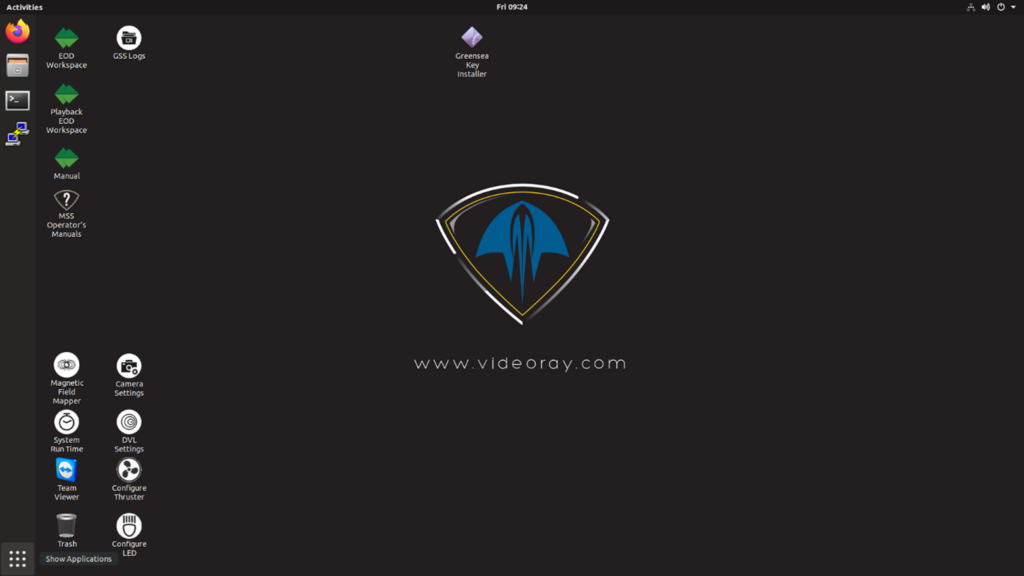
2. Select the Software & Updates icon, it maybe be on the second page.

3. Select the Updates tab.
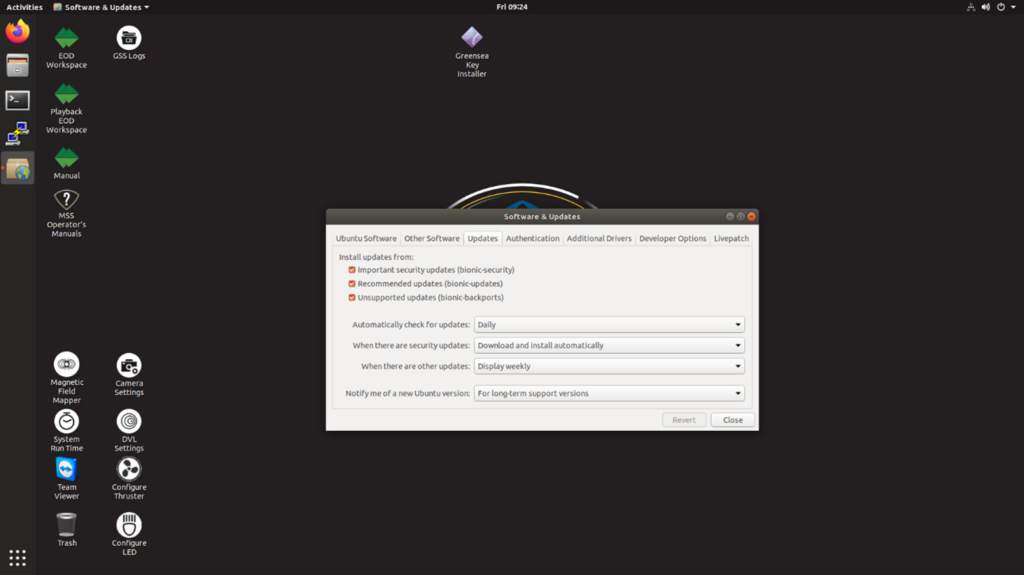
4. Under “Notify me of a new Ubuntu version”, select “Never”; when prompted enter your password (default password is ‘videoray’, all lowercase).
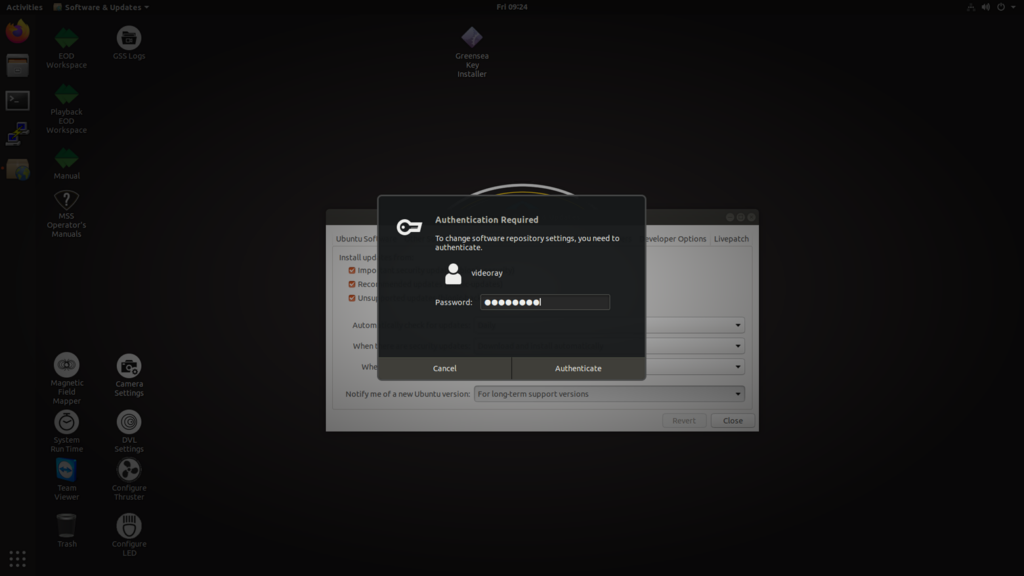
5. Confirm under “Notify me of a new Ubuntu version” that “Never” is listed, then select Close.
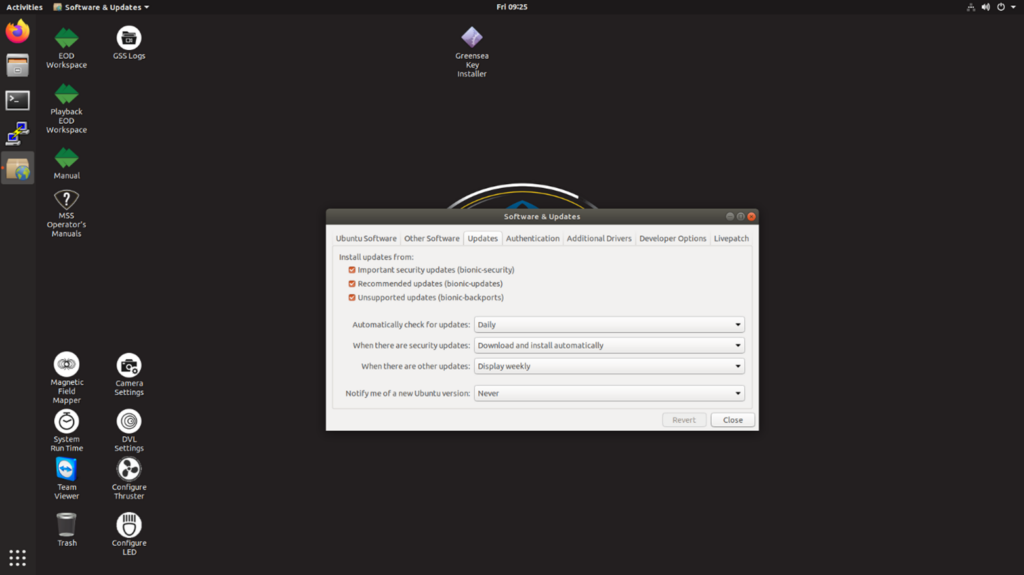
6. You will no longer be notified of new Ubuntu Versions.
