How to disable the driver enforcement for the Ultra Serial or LYYN FTDI with W8 or W10 Windows 10/8:
1. Type ‘Advanced Recovery’ into the Windows Search Bar.
2. Under Advanced Startup select ‘Restart Now’.
3. Now it will enter the advanced startup screen.
4. Choose an Option: ‘Troubleshoot’
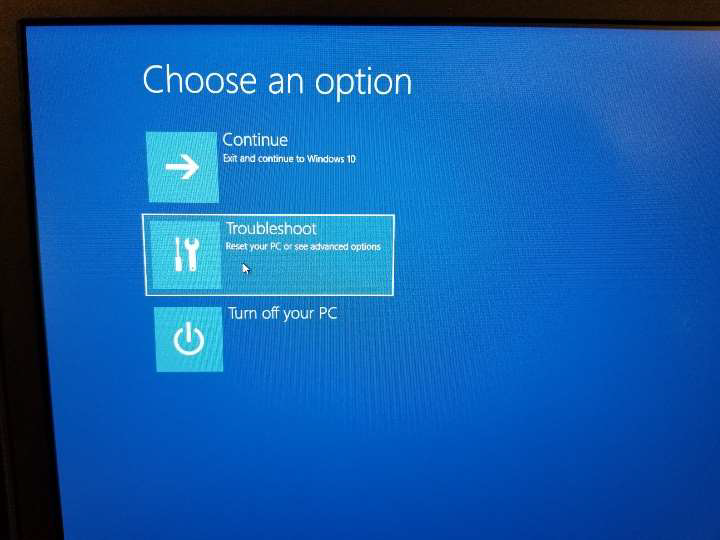
5. Select ‘Advanced Options’, then select ‘See More Recovery Options’
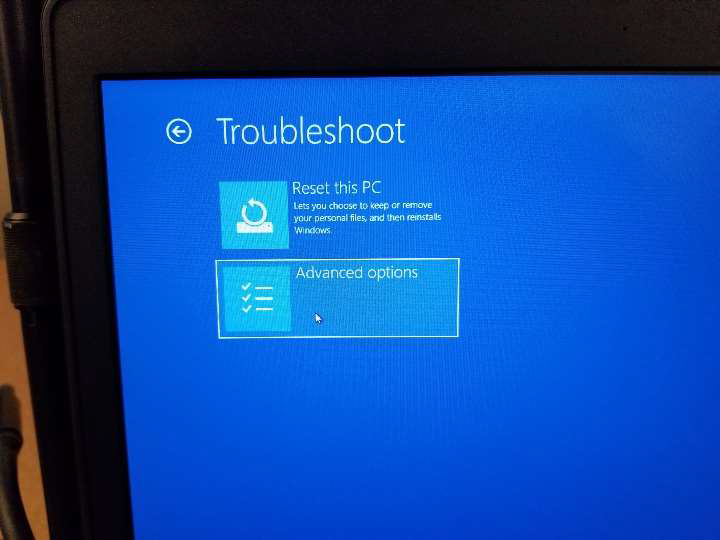
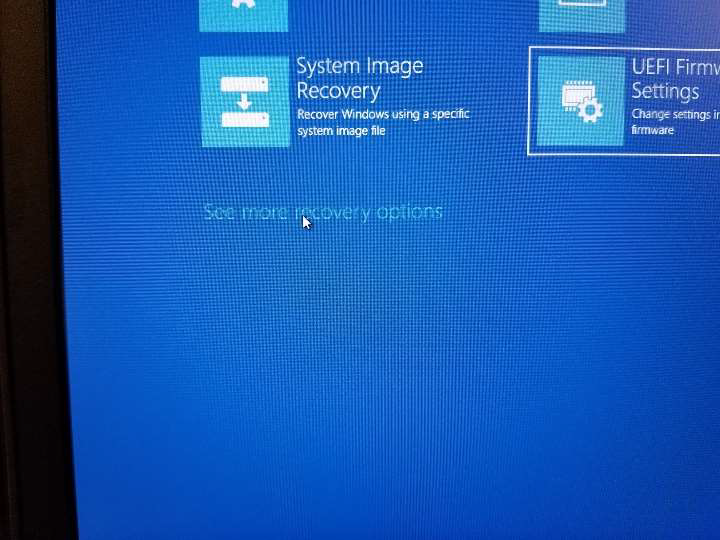
6. Select Startup Settings, then select the ‘Restart’ button. The computer will restart and take you to the next screen prompt.
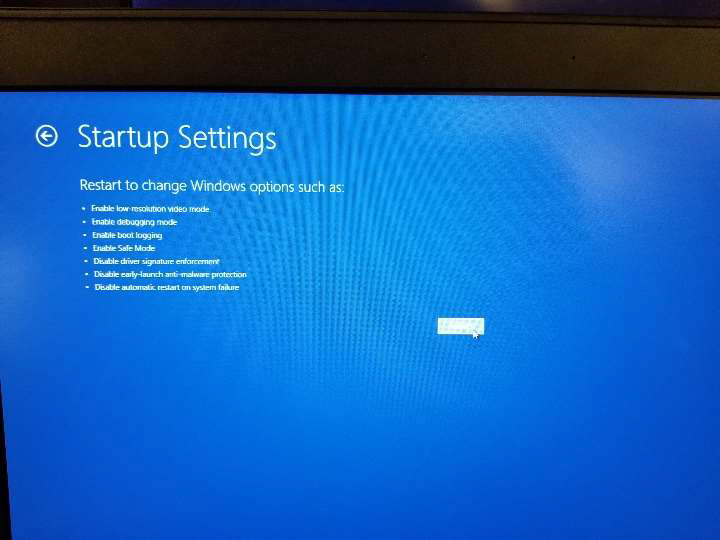
7. Press ‘7’ for Disable Driver Enforcement
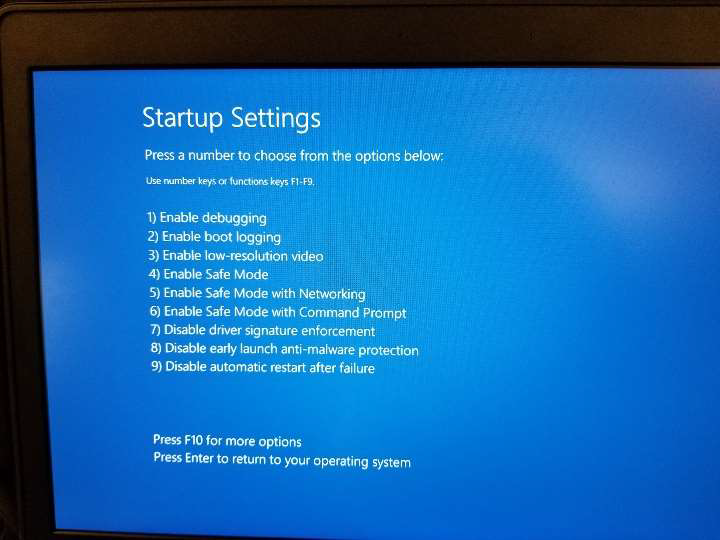
8. The computer will then restart back to the Windows desktop screen.
9. The Ultra and LYYN drivers can be found here: https://download.videoray.com/documentation/library/html/software_pro_4_2.html
9. You’ll need to unzip the folder before running the setup if you download the driver from the VideoRay website.
10. Run the setup (LYYN Hawk or Ultra Panel driver) depending on what’s required. The driver will ask you to install twice. Once the installer is done, the device should be working properly.
