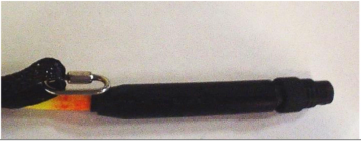Follow these step-by-step instructions to install snap rings on VideoRay tether:
Gather male and female threaded locking sleeves with snap rings.

Apply silicone over the female tether connector and place the snap ring on top of the connector.

Use a small slotted screwdriver to push the snap ring over the connector.

Push the snap ring back with the female threaded locking sleeve.

Repeat the steps with the male end of the tether.
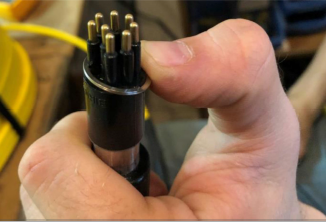
Place the female threaded locking sleeve on a vice to hold it in position and insert the male tether end in the female threaded locking sleeve.
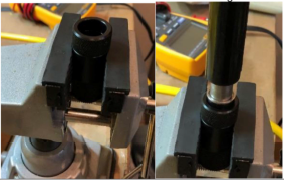
Use a small slotted screw driver to push the snap ring inside the female threaded locking sleeve. The locking sleeve has a groove where the snap ring should sit in. You should hear a click when the snap ring fits in the groove.
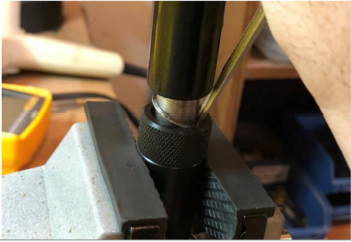
Pull on the locking sleeve to make sure the snap ring is secure.

Repeat the steps to attach the male threaded locking sleeve to the female end of the tether.